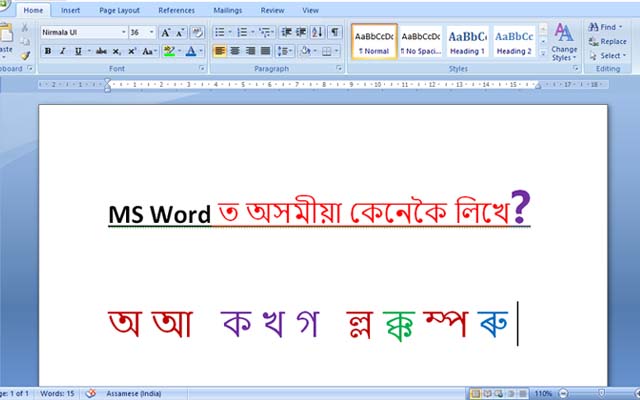
How to type Assamese in MS Word and PowerPoint: Did you want to learn to type the Assamese language in Microsoft Office MS Word and PowerPoint?
Well, you have opened the right post, today in this post I'm going to share a simple step-by-step guide on How to type Assamese in MS Word and PowerPoint.
It's easy to type or write the Assamese language in any version of MS Word and PowerPoint. If you don't know how to write or type the Assamese language in MS Word and PowerPoint and you want to learn it, then you are in the right place.
To enable the typing of the Assamese language on your computer first you have to install the Assamese language keyboard. You can easily install this and don't need to download it externally.
Here below I'm going to share with you a comprehensive tutorial on how to enable Assamese script letters typing in MS Word/PowerPoint step by step using screenshot instructions just follow it.
Throughout this blog post, you will learn
- How to type Assamese in MS Word?
- How to type Assamese in PowerPoint?
- How to change the default Windows keyboard?
Let's learn...
How to Type Assamese in MS Word
Follow all the steps mentioned below to type Assamese language scripts in MS Word.
Step 1: Firstly you have to install the Assamese language on your PC or Laptop. To install the Assamese languages follow the steps below.
Step 2: Now go to Windows Setting > Time & Language
Step 5: After installation is complete, you can able to type the Assamese language letters everywhere on your computer. Open MS Word and switch the default English keyboard to Assamese Keyboard (press the Win + Space key).
That's done.
Now, you can start Assamese typing on MS Word and also in other typing softwares.
How to Type Assamese in PowerPoint
Now open MS Word or PowerPoint or other office suites where you want to type the Assamese language. The application will open with your default Windows language keyboard in English. You have to change this into the Assamese keyboard.
To change press the Windows Key + Space key on your keyboard. Use the Space key to change the languages.
To change press the Windows Key + Space key on your keyboard. Use the Space key to change the languages.
How To Type Assamese Fast on PC
To type Assamese faster and correctly you have to remember all English keyboard keys corresponding to Assamese letters. For this use, the Windows default On-Screen Keyboard is the better option.
Step 1: To open the On-Screen Keyboard you can search for it on the Windows search 🔎 option.
Step 2: Or Alternatively, go to Start Menu and then All Programs or All apps then find the folder Windows Ease of Access under this folder you get On-Screen Keyboard.
Step 3: On-Screen Keyboard opens with Windows default languages. To change it into Assamese press Windows Key + Space Key then select the Assamese keyboard. (Use Space Key as down arrow key).
Use the D (্) key on your keyboard to create yuktakshar (যুক্তাক্ষৰ) like K + D + K = ক্ক
| Read More:
That's all about today's tutorial.
Use the D (্) key on your keyboard to create yuktakshar (যুক্তাক্ষৰ) like K + D + K = ক্ক
| Read More:
- Complete English to Assamese typing rule
- How to type Assamese in Photoshop
- Best free Assamese fonts free Download
That's all about today's tutorial.
I hope you learn something new from this post. If you really like this post then please do share this on social platforms - Facebook, and Twitter with friends, and also feel free to ask any query related to this topic below in the comment section.


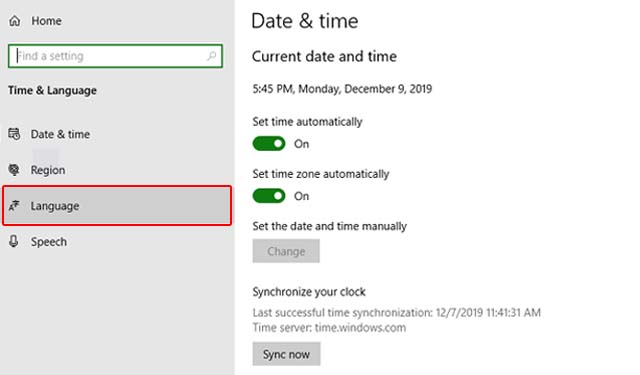



Thanks for sharing this helpful article.
ReplyDeletePost a Comment