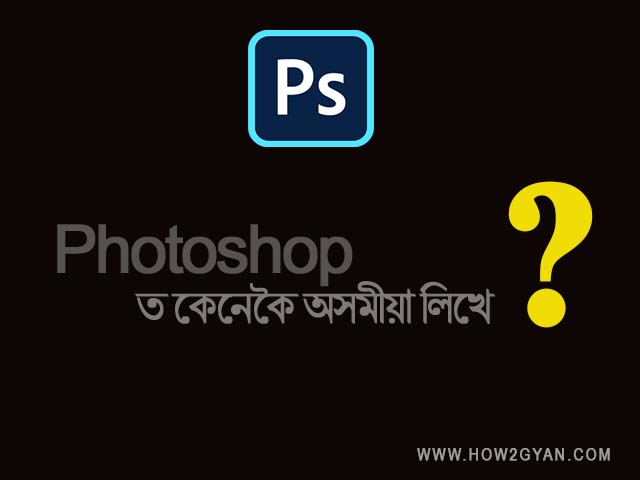
How to type Assamese in Photoshop Step By Step Tutorial: Are you trying to type the Assamese language scripts in Photoshop? Well, you are in the right place just read this post till the end.
If you are trying to type the Assamese language script in Photoshop for your designs. It's quite easy and simple to make a design with Photoshop with Assamese for banners and thumbnails.
So, in this tutorial, I discuss how to type the Assamese in Photoshop with simple and easy step-by-step screenshot instructions.
To enable Assamese typing firstly you have to install the language package in your windows.
Let's learn...
How To Type Assamese in Photoshop
Simply follow the steps given below to start Assamese language typing in Adobe Photoshop.
Step 1: First, you have to install the Assamese language script on your device. It's simple to install, just follow the steps below.
Step 2: To install, go to the Windows Setting option then click the Time & Language
Step 3: Then simply click on the Language and then Add a preferred language as shown below in the screenshot instruction.
Step 4: Now type "Assamese" on the search bar then select the result Assamese (অসমীয়া) and hit the Next button. Then the install option will appear just click the Install button.
After this, your installation will be starting automatically. It might take a few seconds to complete the installation process.
Step 5: Then press the Win + Space key to switch the keyboard's default English script to the Assamese script. Use the space key to select the keyboard script.
Step 6: Now open the Photoshop application on your device. Take a new document
Step 7: Select the Text tool [shortcut T] and drag a text box. Then start typing the Assamese script using the default English keyboard keys. Read here the complete English to Assamese typing rule.
That's done.
Tips: If you don't know the Assamese keyboard structure on the default English keyboard, then the windows On-Screen keyboard feature will be helpful for you. To enable this feature just press Ctrl + Win + O key on the keyboard. This will also help you to type faster.
Note: For this tutorial, I use Photoshop CC 2019 version. To enable multilingual typing you have to choose Photoshop CS 5 or the higher versions.







Post a Comment