How to change your WhatsApp Number?
Step 1: Open the WhatsApp application on your device and click on the three dots in the top-right corner. After that select the Settings option.
Step 3: Now before you click on the Next button make sure that you are able to receive SMS or calls at your new mobile number.
Step 5: Remember to check the Notify contacts option and select an option that is suitable for you, then WhatsApp will automatically notify your contacts about your new number. Now simply click on the Done button.
A six-digit verification code will be sent to your new mobile number, it will auto-varified by the WhatsApp app. After all, is done a popup successfully changed message will be displayed.
That's done.
Also read, How to enable Dark mode in WhatsApp
I hope this post will be helpful for you if do then, help your friends also by sharing this on social platforms - Facebook, Twitter, WhatsApp, etc. Also, feel free to ask us for this kind of help in the comment section below.

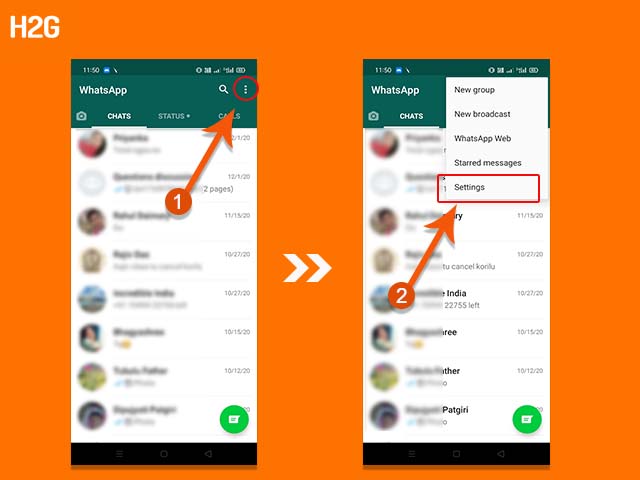


Post a Comment